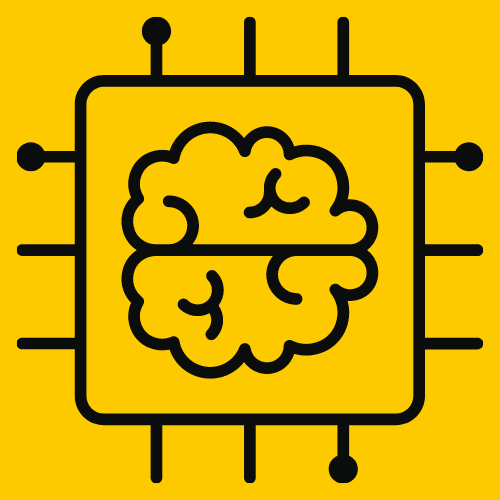Become a Great QA Engineer
𑇐 7 Tips to write bug reports
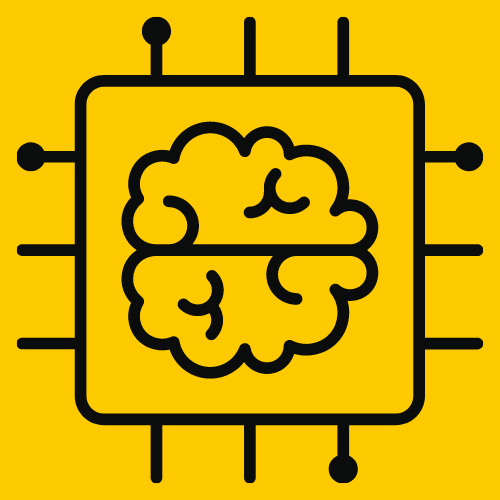
Tatiana Timonina
April 17th, 2024 𑇐 5 min read
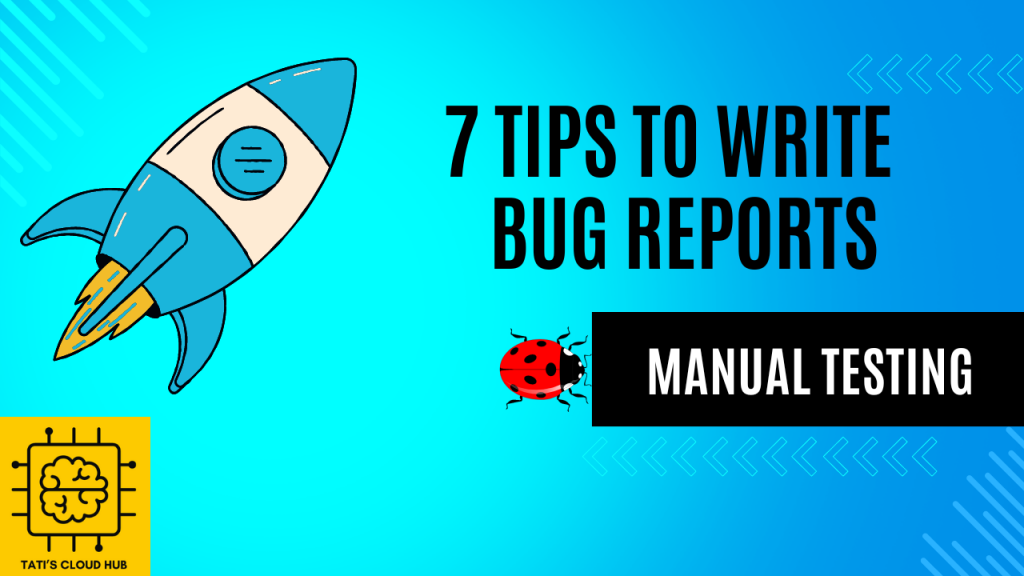
In this post:
# Tip 1: Start with the clear action verb
# Tip 2: Use the “What? Where? When?” strategy
# Tip 3: Be Clear and Concise
# Tip 4: Avoid providing obvious details in the Steps of Reproduce
# Tip 5: Provide 3-5 steps to reproduce the issue
# Tip 6: Edit and Revise Before Submitting
# Tip 7: Practice your writing regularly
As a new QA engineer, you may be given a template for writing bug reports. However, starting to write a report that meets all the necessary criteria can be frustrating. You may even feel envious of your instructor who seems to write bug reports with ease and a solid understanding of the entire process. So, what is the secret of writing the best bug report? Through my own learning experience in writing bug reports, I have discovered seven tips that can help you write bug reports with less effort.
Tip 1: Start with the clear action verb
It helps to immediately identify what needs to be done to address the issue.
Bad title in bug report:
“Font size in the navigation menu is too small”
Good title in bug report:
“Adjust font size in the navigation menu for better readability”
Tip 2: Use the “What? Where? When?” strategy
This approach helps structure your bug report and ensures clear communication between QA engineers and developers.
What? Describe the bug in detail by providing specific information about what you observed and what behavior you expected to see.
Where? Specify the exact location where the bug occurred (page, module, or feature of the software). Provide relevant details such as URLs, screen names, or steps to reproduce the issue.
When? Provide information about the environment (operating system, browser version), sequence of actions leading to the bug, and relevant timestamps.
Bad title in bug report: “Sometimes orders can’t be completed.”
Good title in bug report: “The problem consistently occurs when users attempt to submit their orders after selecting a shipping method.”
Tip 3: Be Clear and Concise
To make your report stand out, follow this step-by-step strategy to make it both clear and concise:
Step 1: Use “the user” or “the system” to depersonalize the report.
Step 2: Stay focused on the specific problem you’re reporting and avoid bringing up unrelated issues or personal grievances in your bug report.
Step 3: Remove unnecessary words like “However,” “From my point of view”.
Step 4: Avoid using brackets.
Step 5: Try to avoid using dashes and commas.
Step 6: Avoid using technical jargon and instead use clear and straightforward language.
Bad bug report:
Title: “Login Button Issue”
Description:
There’s a problem with the login button on the homepage. It’s frustrating because I’ve been trying to access my account for a while now, but every time I click on the button, nothing happens. I don’t understand why this is happening. However, I think it’s important to fix this as soon as possible because it’s affecting user’s experience.
Good bug report:
Title: “Login Button Not Working on Homepage”
Description:
When attempting to log in from the homepage, clicking on the “Login” button does not redirect users to the login page. This issue occurs consistently across different browsers and devices.
Tip 4: Avoid providing obvious details in the Steps of Reproduce
Optimizing the process by removing unnecessary information is a game-changer. It not only saves valuable time for QA engineers and developers but also boosts efficiency and productivity. By streamlining the process, teams can focus on what matters, leading to faster and better results.
Example:
Title: Language selection not persisting after saving
Bad Example:
Steps to reproduce:
Step 1: Open the application.
Step 2: Navigate to the settings page.
Step 3: Find the language settings section.
Step 4: Click on the language dropdown menu.
Step 5: Select the desired language.
Step 6: Save the changes.
Good Example:
Steps to reproduce:
Step 1: Click on the dropdown menu.
Step 2: Select the desired language.
Step 3: Save the changes.
In this example, steps like opening the settings page and finding the language settings section are unnecessary as they don’t directly contribute to the verification of the requirement.
Tip 5: Provide 3-5 steps to reproduce the issue
Present the steps in a logical order. Be concise and focused, but provide enough information for developers to fix the problem. Take into consideration tip 4 to keep balance.
Tip 6: Edit and Revise Before Submitting
It’s important to review and edit your writing before submitting it. To ensure your reports stand out, double-check that you eliminate any unnecessary words or phrases, and check grammar and punctuation errors.
Tip 7. Practice your writing regularly
As a QA student, it’s crucial to practice writing good bug reports. Start by looking for real issues that you can work on and take one bug per day. Write a clear and concise title for the bug report, and once you gain experience, move on to writing the next steps of the report. Seeking feedback from others can also help to improve your writing.
By following this approach, you can ensure that your reports are clear, concise, and effective. Remember, the more you write, the better you will become.
So, what are you waiting for? Get editing!